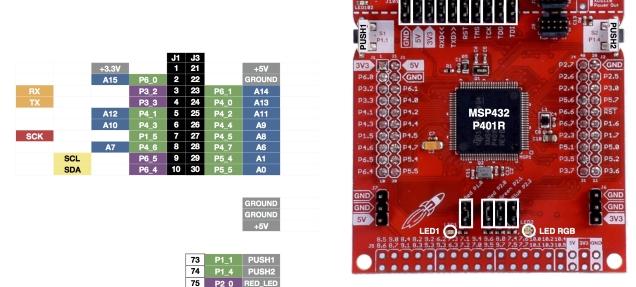In this example we show how to connect a MLX90393 magnetic field sensor to a MSP-EXP432P401R LaunchPad, the example will use the Energia IDE.
I used a MLX90393 module in this example, which you can see below
The MLX90393 is the newest addition to the Melexis position sensing portfolio, bringing the highest flexibility in the portfolio’s smallest assembly. Complementing this, the magnetic field sensor is designed for micropower applications, with programmable duty cycles in the range of 0.1% to 100%.
The MLX90393 magnetic field sensor can be reprogrammed to different modes and with different settings at run-time. The sensor offers a 16-bit output proportional to the magnetic flux density sensed along the XYZ axes using the Melexis proprietary Triaxis® technology and also offers a temperature output signal. These digital values are available via I2C and SPI, where the MLX90393 is a slave on the bus.
Link – https://www.melexis.com/en/product/MLX90393/Triaxis-Micropower-Magnetometer
Connection
Here is a picture of the launchpad so you can see what pins we are referring to below in the table
| Module Connection | MSP432 Connection |
| SDA | J1-10 SDA |
| SCL | J1-9 SCL |
| Gnd | J3-22 Gnd |
| Vcc | J1-1 3.3v |
Code
[codesyntax lang=”cpp”]
#include<Wire.h>
// MLX90393 I2C Address is 0x0C(12)
#define Addr 0x0C
void setup()
{
// Initialise I2C communication as MASTER
Wire.begin();
// Initialise serial communication, set baud rate = 9600
Serial.begin(9600);
// Start I2C Transmission
Wire.beginTransmission(Addr);
// Select Write register command
Wire.write(0x60);
// Set AH = 0x00, BIST disabled
Wire.write(0x00);
// Set AL = 0x5C, Hall plate spinning rate = DEFAULT, GAIN_SEL = 5
Wire.write(0x5C);
// Select address register, (0x00 << 2)
Wire.write(0x00);
// Stop I2C Transmission
Wire.endTransmission();
// Request 1 byte of data
Wire.requestFrom(Addr, 1);
// Read status byte
if(Wire.available() == 1)
{
unsigned int c = Wire.read();
}
// Start I2C Transmission
Wire.beginTransmission(Addr);
// Select Write register command
Wire.write(0x60);
// Set AH = 0x02
Wire.write(0x02);
// Set AL = 0xB4, RES for magnetic measurement = 0
Wire.write(0xB4);
// Select address register, (0x02 << 2)
Wire.write(0x08);
// Stop I2C Transmission
Wire.endTransmission();
// Request 1 byte of data
Wire.requestFrom(Addr, 1);
// Read status byte
if(Wire.available() == 1)
{
unsigned int c = Wire.read();
}
delay(300);
}
void loop()
{
unsigned int data[7];
// Start I2C Transmission
Wire.beginTransmission(Addr);
// Start single meaurement mode, ZYX enabled
Wire.write(0x3E);
// Stop I2C Transmission
Wire.endTransmission();
// Request 1 byte of data
Wire.requestFrom(Addr, 1);
// Read status byte
if(Wire.available() == 1)
{
unsigned int c = Wire.read();
}
delay(100);
// Start I2C Transmission
Wire.beginTransmission(Addr);
// Send read measurement command, ZYX enabled
Wire.write(0x4E);
// Stop I2C Transmission
Wire.endTransmission();
// Request 7 bytes of data
Wire.requestFrom(Addr, 7);
// Read 7 bytes of data
// status, xMag msb, xMag lsb, yMag msb, yMag lsb, zMag msb, zMag lsb
if(Wire.available() == 7);
{
data[0] = Wire.read();
data[1] = Wire.read();
data[2] = Wire.read();
data[3] = Wire.read();
data[4] = Wire.read();
data[5] = Wire.read();
data[6] = Wire.read();
}
// Convert the data
int xMag = data[1] * 256 + data[2];
int yMag = data[3] * 256 + data[4];
int zMag = data[5] * 256 + data[6];
// Output data to serial monitor
Serial.print("Magnetic Field in X-Axis : ");
Serial.println(xMag);
Serial.print("Magnetic Field in Y-Axis : ");
Serial.println(yMag);
Serial.print("Magnetic Field in Z-Axis : ");
Serial.println(zMag);
delay(500);
}
[/codesyntax]
Output
Open the serial monitor and you should see something like this
Magnetic Field in X-Axis : 65511
Magnetic Field in Y-Axis : 65399
Magnetic Field in Z-Axis : 29
Magnetic Field in X-Axis : 29
Magnetic Field in Y-Axis : 65418
Magnetic Field in Z-Axis : 13
Magnetic Field in X-Axis : 20
Magnetic Field in Y-Axis : 65347
Magnetic Field in Z-Axis : 2
Magnetic Field in X-Axis : 65500
Magnetic Field in Y-Axis : 65423
Magnetic Field in Z-Axis : 26
Magnetic Field in X-Axis : 65518
Magnetic Field in Y-Axis : 65342
Magnetic Field in Z-Axis : 0
Magnetic Field in X-Axis : 65497
Magnetic Field in Y-Axis : 65382
Magnetic Field in Z-Axis : 65474
Magnetic Field in X-Axis : 65531
Magnetic Field in Y-Axis : 65345
Magnetic Field in Z-Axis : 65502
Links
CJMCU-90393, MLX90393 digital 3D Holzer sensor, displacement, angle, rotation, 3D position