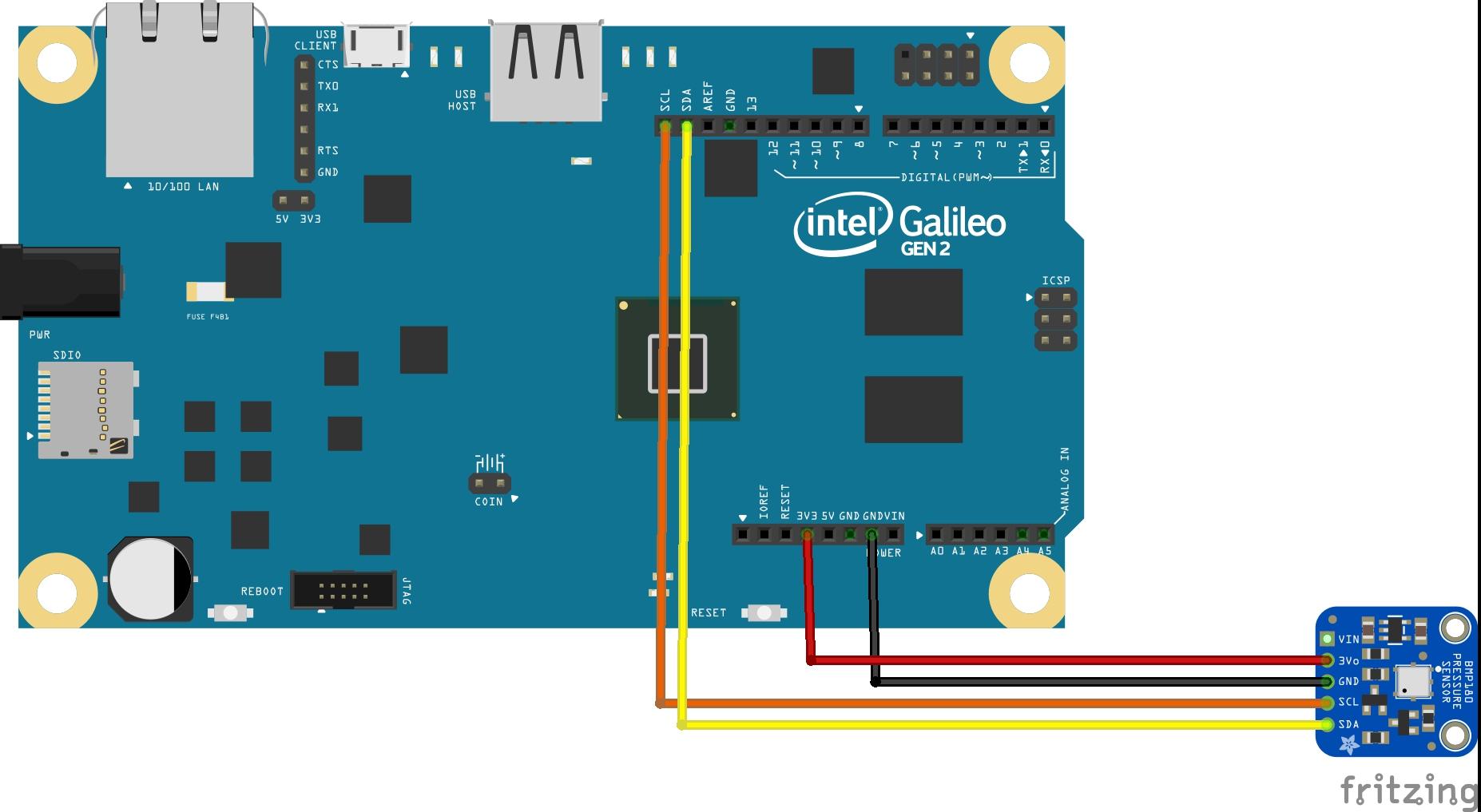The BMP180 is a digital barometric pressure sensor from Bosch Sensortec, with a very high performance, which enables applications in advanced mobile devices, such as smartphones, tablet PCs and sports devices. It follows the BMP085 and brings many improvements, like the smaller size and the expansion of digital interfaces.
The ultra-low power consumption down to 3 μA makes the BMP180 the leader in power saving for your mobile devices. BMP180 is also distinguished by its very stable behavior (performance) with regard to the independency of the supply voltage.
Applications
– Indoor navigation
– GPS-enhancement for dead-reckoning, slope detection, etc.
– Sport devices, e.g. altitude profile
– Weather forecast
– Vertical velocity indication (rise/sink speed)
| Parameter | Technical data |
|---|---|
| Pressure range | 300 … 1100 hPa |
| RMS noise expressed in pressure | 0.06 hPa, typ. (ultra low power mode) 0.02 hPa, typ. (ultra high resolution mode) |
| RMS noise expressed in altitude | 0.5 m, typ. (ultra low power mode) 0.17 m, typ. (ultra high resolution mode) |
| Relative accuracy pressure VDD = 3.3 V |
950 … 1050 hPa/ ±0.12 hPa @ 25 °C/ ±1.0 m 700 … 900 hPa/ ±0.12 hPa 25 … 40 °C/ ±1.0 m |
| Absolute accuracy p = 300…1100hPa (Temperature = 0…+65°C, VDD = 3.3. V) |
Pressure: -4.0 … +2.0 hPa Temperature: ±1 °C, typ. |
| Average current consumption (1 Hz data refresh rate)
Peak current |
3 μA, typical (ultra-low power mode) 32 μA, typical (advanced mode)650 μA, typical |
| Stand-by current | 1.62 … 3.6 V |
| Supply voltage VDDIO | 1.62 … 3.6 V |
| Supply voltage VDD | 1.8 … 3.6 V |
| Operation temp. Range full accuracy” |
-40 … +85 °C 0 … +65 °C |
Parts
| Label | Part Type |
|---|---|
| Part1 | Intel Galileo Gen2 |
| Part2 | Adafruit BMP180 – you can use other |
| Dupont cables – male to female |
Layout
Code
You will need to add the Adafruit BMP library – https://github.com/adafruit/Adafruit-BMP085-Library
This is the default example
[codesyntax lang=”cpp”]
#include <Wire.h>
#include <Adafruit_BMP085.h>
// Connect VCC of the BMP180 sensor to 3.3V (NOT 5.0V!)
// Connect GND to Ground
// Connect SCL to i2c clock - Analog 5
// Connect SDA to i2c data - Analog 4
Adafruit_BMP085 bmp;
void setup()
{
Serial.begin(9600);
if (!bmp.begin())
{
Serial.println("Could not find a valid BMP085 sensor, check wiring!");
while (1) {}
}
}
void loop()
{
Serial.print("Temperature = ");
Serial.print(bmp.readTemperature());
Serial.println(" *C");
Serial.print("Pressure = ");
Serial.print(bmp.readPressure());
Serial.println(" Pa");
// Calculate altitude assuming 'standard' barometric
// pressure of 1013.25 millibar = 101325 Pascal
Serial.print("Altitude = ");
Serial.print(bmp.readAltitude());
Serial.println(" meters");
Serial.print("Pressure at sealevel (calculated) = ");
Serial.print(bmp.readSealevelPressure());
Serial.println(" Pa");
// you can get a more precise measurement of altitude
// if you know the current sea level pressure which will
// vary with weather and such. If it is 1015 millibars
// that is equal to 101500 Pascals.
Serial.print("Real altitude = ");
Serial.print(bmp.readAltitude(101500));
Serial.println(" meters");
Serial.println();
delay(1000);
}
[/codesyntax]
Testing
Open the serial monitor and you should see something like this
Temperature = 24.20 *C
Pressure = 100388 Pa
Altitude = 78.64 meters
Pressure at sealevel (calculated) = 100386 Pa
Real altitude = 92.92 meters
Temperature = 26.50 *C
Pressure = 100392 Pa
Altitude = 78.14 meters
Pressure at sealevel (calculated) = 100394 Pa
Real altitude = 92.58 meters
Temperature = 28.00 *C
Pressure = 100397 Pa
Altitude = 77.63 meters
Pressure at sealevel (calculated) = 100393 Pa
Real altitude = 90.74 meters
Links
1PCS GY-68 BMP180 Replace BMP085 Digital Barometric Pressure Sensor Module For Arduino