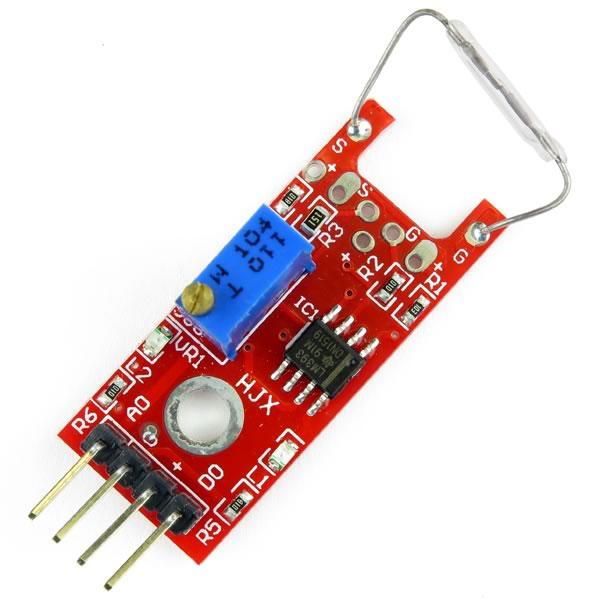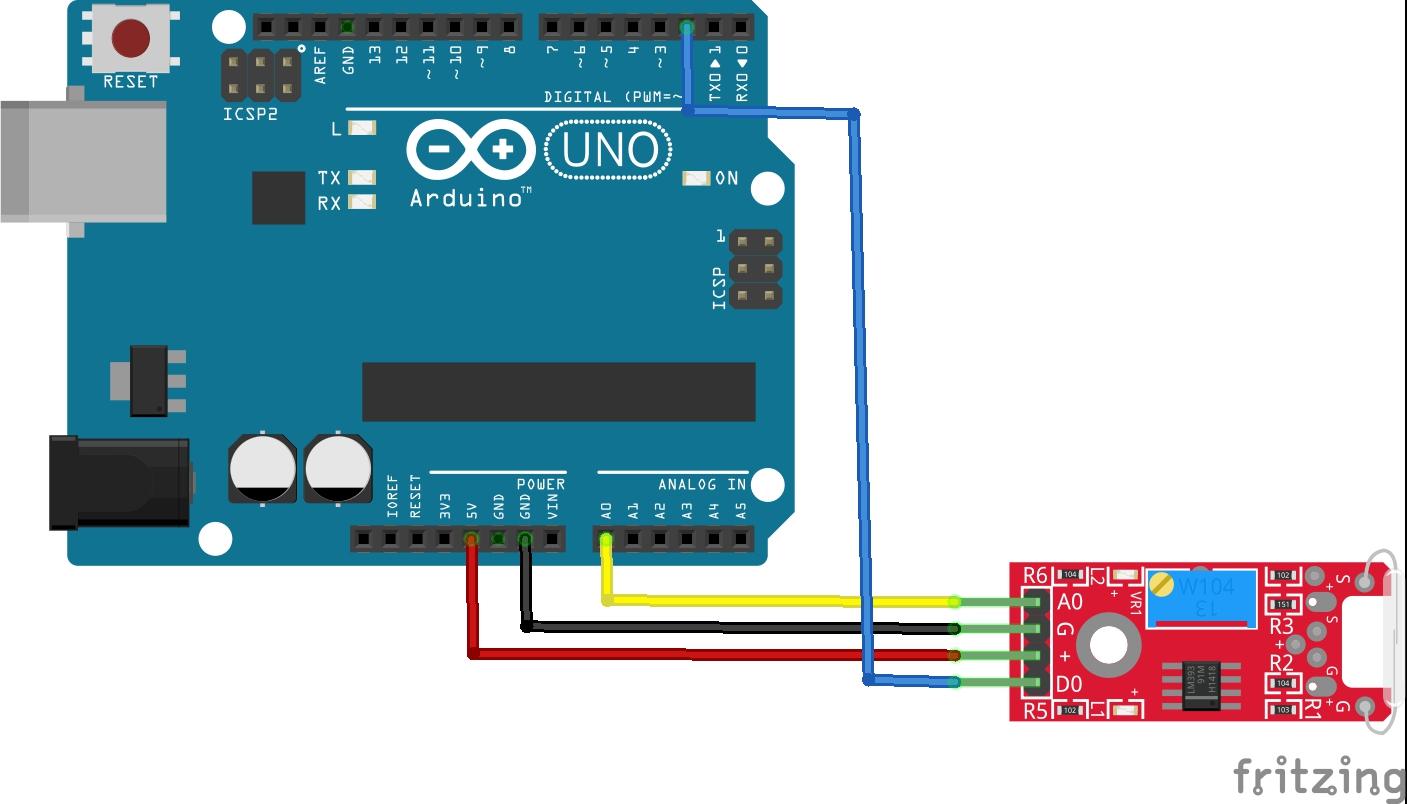The KY-025 Reed Switch Module is a small electrical switch which operates with an applied magnetic field, the module can be used as proximity sensor.
The module has digital and analog outputs. A potentiometer is used to calibrate the sensitivity of the sensor for the analog output whereas the digital output is simply either 1 or 0 depending on whether the switch is open or closed, the digital mode is the easiest to use.
What is a reed switch?
The reed switch is an electrical switch operated by an applied magnetic field. It consists of a pair of contacts on ferromagnetic metal reeds in a hermetically sealed glass envelope. The contacts may be normally open, closing when a magnetic field is present, or normally closed and opening when a magnetic field is applied. The switch may be actuated by a coil, making a reed relay, or by bringing a magnet near the switch. Once the magnet is pulled away from the switch, the reed switch will go back to its original position.
An example of a reed switch’s application is to detect the opening of a door, when used as a proximity switch for a burglar alarm.
Parts List
Connection
This is the connections we used
Connect the board’s analog output (A0) to pin A0 on the Arduino and the digital output (D0) to pin 2. Connect the power line (+) and ground (G) to 5V and GND.
| KY-025 module | Arduino connection |
| A0 | A0 |
| G | GND |
| + | 5V |
| D0 | 2 |
Code
Example 1
[codesyntax lang=”cpp”]
const int reedPin = 2; // the number of the pushbutton pin
const int ledPin = 13; // the number of the LED pin
int reedState = 0; // variable for reading the reed switch status
void setup()
{
// initialize the LED pin as an output:
pinMode(ledPin, OUTPUT);
// initialize the pushbutton pin as an input:
pinMode(reedPin, INPUT);
}
void loop()
{
// read the state of the pushbutton value:
reedState = digitalRead(reedPin);
// check the reed switch is .
// if it is, the buttonState is HIGH:
if (reedState == HIGH)
{
// turn LED on:
digitalWrite(ledPin, HIGH);
}
else
{
// turn LED off:
digitalWrite(ledPin, LOW);
}
}
[/codesyntax]
Example 2
[codesyntax lang=”cpp”]
// Arduino pin numbers
//D2 and A0 used on board and connected to D0 and A0 on the module
//G ground
//+ 5V
//open arduino console - upload the code and watch the result
const int digital = 2;
const int analog = 0;
void setup()
{
pinMode(digital, INPUT);
Serial.begin(115200);
}
void loop()
{
Serial.print(digitalRead(digital));
Serial.print("-");
Serial.println(analogRead(analog));
delay(250);
}
[/codesyntax]